EDIT: I am somewhat bothered that the images aren't getting resized, so if you are on a lower resolution, you need to scroll sideways to see the whole post of mine. Sorry, but I haven't thought about that. Haven't encountered a forum software that does not scale to your resolution since 15 years though... :/
I think "everything that sticks" is a good way to describe how my library grew. I collect tracks by themselves, basically each piece of my collection is hand-selected and tagged properly. I spent, so far, easily over 200 hours foraging through the internet and sometimes, just one mere track gets added into my library out of like 30 albums or something. This way I ensure pure enjoyment for myself and I literally can just CTRL+A and Enter or shuffle it on the stereo and I have tracks that I don't want to skip.
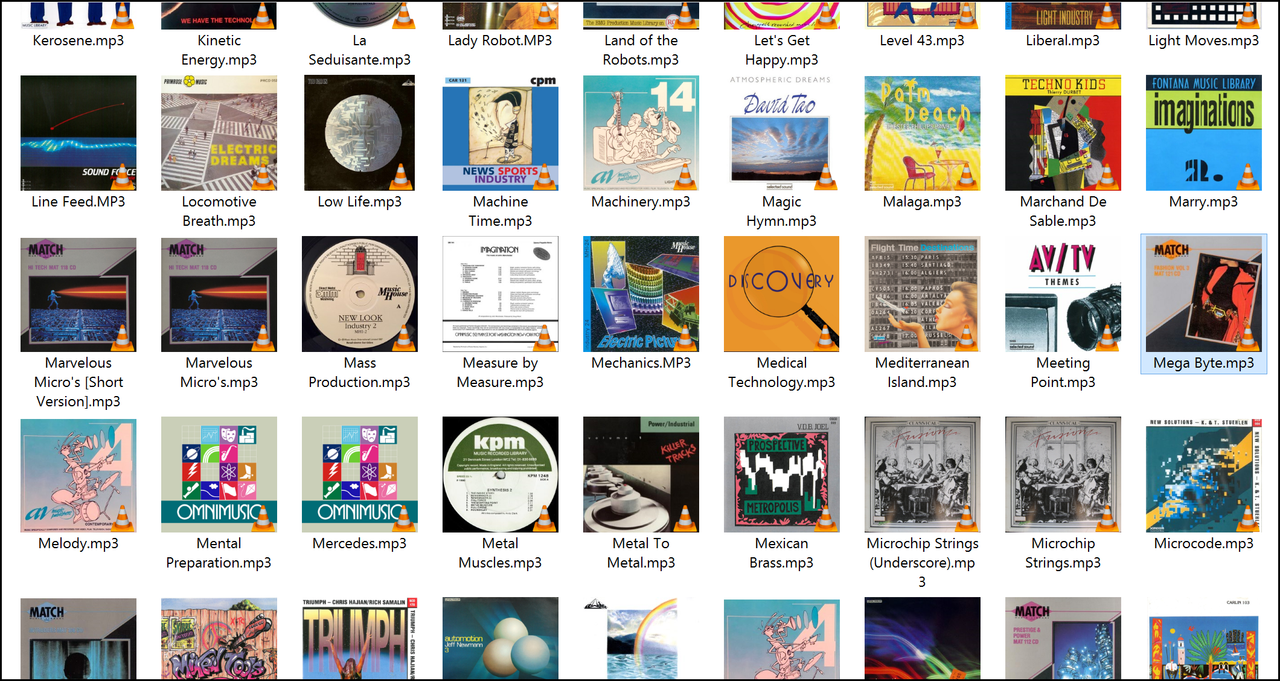 My library: Tailored to my taste.
My library: Tailored to my taste.I loved the music of the educational VHS tapes that we had in school or the music in my 1984-made Commodore VIC-20/C64 promo tape and always wanted such music. I prefer instrumental music by miles, so I could not do much with "radio" music or chart music. "Marvellous Micro's" on the screenshot is one of these tracks that I mean. I can imagine being introduced a VCR with that in the background

I was introducted into DeWolfe by accident after hearing a track in our store's playlist I would ABSOLUTELY love. It's "Deep Into the City" from Bill Baylis and actually a KPM release (KPM 444 CD), but it was on the dewolfemusic.com website. And that was basically the magic moment. Once in, I knew what PM is in general, I learned about them, the underscores etc. And then I started to grab tracks left and right like I am doing shopping with unlimited money.

About the quality, I am a bit torn on this one. I actually agree obviously that high quality is awesome. But after all those years of water-mark riddled, 64 kBit/s MP2 [sic] files from 1998 done with "Fast Encode" settings or 30-second previews that prevented me enjoying those tracks in full, I am happy with what the libraries pump out nowadays.
I grab whatever I can, the last quality I have seen in all these libraries so far is 112 kBit/s. Not great, but still great to own and better than nothing. Details like hi-hats are often butchered though and you need to live with that, but in general, these are "fine". But even these are equal to cassette tape recordings or mediocre vinyls. I think it's a bit odd to say like "Oh, I love my collection of tapes I recorded in 1983" but go like "But a 128 kBit/s MP3 is uber rubbish, ewww". I had rips being shared here that had ore noise than actual sound input (Parry Music discs) where the preview on the websites in MP3 are much better in terms of noise and quality than the rips shared here for example.
(THIS IS NO DISRESPECT FOR THE UPLAODERS THAT TOOK THE TIME TO FETCH THE PHYSICAL COPIES AND RECORD THEM ON THEIR TURNTABLE AND SHARE IT WITH US FOR FREE!!! But please understand that objectively, damaged data is damaged data. No matter if it's the quantization of a MP3 or the physical wear of tape and vinyls. There is no "good" damage or "warm damage" as people tend to call it, lost information is lost information, and massive noise "fffffff" over your audio is NOT better than some barely audible artifacts of a 128 kBit/s MP3. Not to start an analogue vs digital war, but some people are still stuck and try to sell me physical damage media as "good damage" or something. For readers outside of this forum - and I know you guys are absolute audiophile geeks in a good way - I want to play devil's advocate for MP3s here)
Some websites even upload their libraries in faily decent quality. The famous Nichion Sound Library (
https://www.nslibrary.nichion.co.jp) for example posts at least 150 kbit/s VBR. That is decent for watermark-free, full tracks in stereo. Some labels like KOKA or ATMOSPHERE are even in 320 kbit/s (!!). bmgproductionmusic.de for example where I get the Parry Music CD albums from has 256 Kbit/s. So don't ditch the demo files, you might be pleasantly surprised!
And last but not least, it's also dependent on the encoder settings. FOCUS MUSIC on unipmp (Universal Production Music) for example has so many skips and digital artifacts it's disgusting. The same album on Nichion Sound Library is fine. Or when I investigate the codec.. LAME is superioer to FhG (Frauenhofer-Codec from the mid 90s!). So even when it's just a small bitrate improvement, the audio quality is so much better with LAME! Hi-Hats and drones are much clearer despite it has only 20 kBit/s more.
If you want to collect digital media without leaving the house or without enjoying the obscure rips here (I still heavilly dig the "Gema Freie Musik" that has been published a bit ago here! I actually emailed that Kayser guy who made them

) I recommend you the big players and go through there:
KPM and APM have all the massive labels up. Quality, as said, varies, but is usually entry-level. From there on, you can try to request or find rips shared here. For example, and it's funny because it's so recent: On the screenshot above you see "Measure by Measure". I had the 128 kBit/s KPM demo, but just a few days ago, someone shared the FLAC. You see the replaced version here. So basically "by accident", I have now a (downmixed) MP3 of much better source material of a song that I had for 2 years. This way, you can not only enlargen, but improve your existing stock. [Even though, admittedly, the FLAC has Vinyl noises in it while the KPM is 100% clean. I kept the rip from this forum though because it goes so well with John K. Manchester's works!)
If you want to get the full deal, go to the Nichion Sound Library. (
https://www.nslibrary.nichion.co.jp/library)
Here you can find a list that keeps you entertained for months!!
 The list goes on and on and on...
The list goes on and on and on... Don't get scared of the Japanese - everything's fine there.
I basically go into each label and check if it's what I am looking for. I love to listen to music from 1980 to 1999, so when I find a label that I like, I click into each CD and let jDonwloader grab me the files. jDownloader is an automatic download tool that looks for files. Since all these files are hotlinked MP3s, it will find and download them.
Here, for example, I let it fetch all the MATCH MUSIC XS albums I am interested in for me and automatically batch-download them.
 These are all the MP3 files jDownloader found. Since they are convienently labelled with their proper label and album and track number, I can find them later when I sift through my downloads folder.
These are all the MP3 files jDownloader found. Since they are convienently labelled with their proper label and album and track number, I can find them later when I sift through my downloads folder.Each of these is a MP3 file that ends up in my computer's default download folder. I go into each album I am interested in, copy and paste the album URL and let jDownloader grab the links (read as: The MP3 hotlinked files). Then I press download, come back 10 minutes later and have 350 files to listen and sift through

As said, Nichion delivers "good" sounding MP3s to start your collection. They are about 150 kBit/s VBR, but encoded with the more advanced LAME. As said before, some labels like KOKA or ATMOSPHERE surprised me with whopping 320 kBit/s! Jackpot

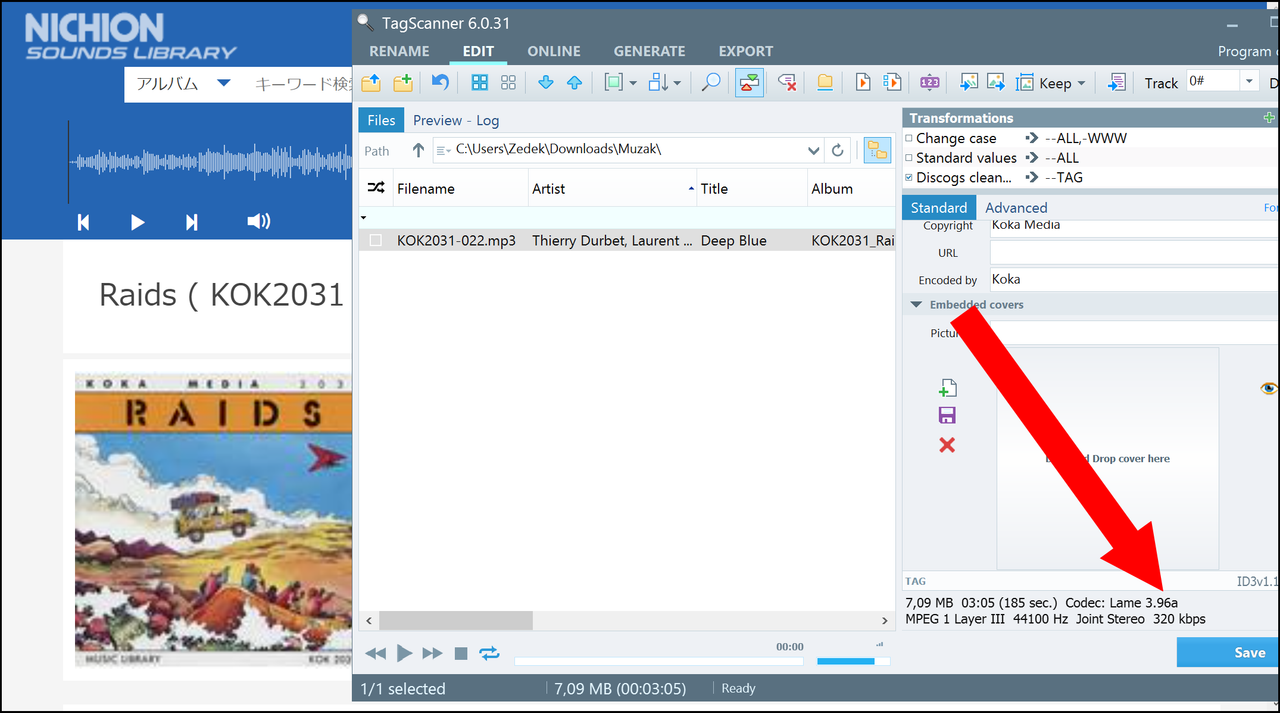 320 kbit/s MP3 demo files. Awesome!!
320 kbit/s MP3 demo files. Awesome!!The second website that you need to know is Discogs (
https://www.discogs.com). Thanks to many contributors (and many people here!) the site has the cover arts, additional information et cetera. This is only if you want to properly tag your files (tags are metadata like title name, album, album cover, year of release et cetera). Sometimes, the years are missing on the releases on Discogs, then you can use the Production Music Fandom page:
https://productionmusic.fandom.com/wiki/Production_Music_WikiThey often have information and often the years of release when Discogs is letting me down. Like this Release from COSMOS (found through Nichion SL, too). Discogs has just a blank field, while the Fandom provides the actual release year:
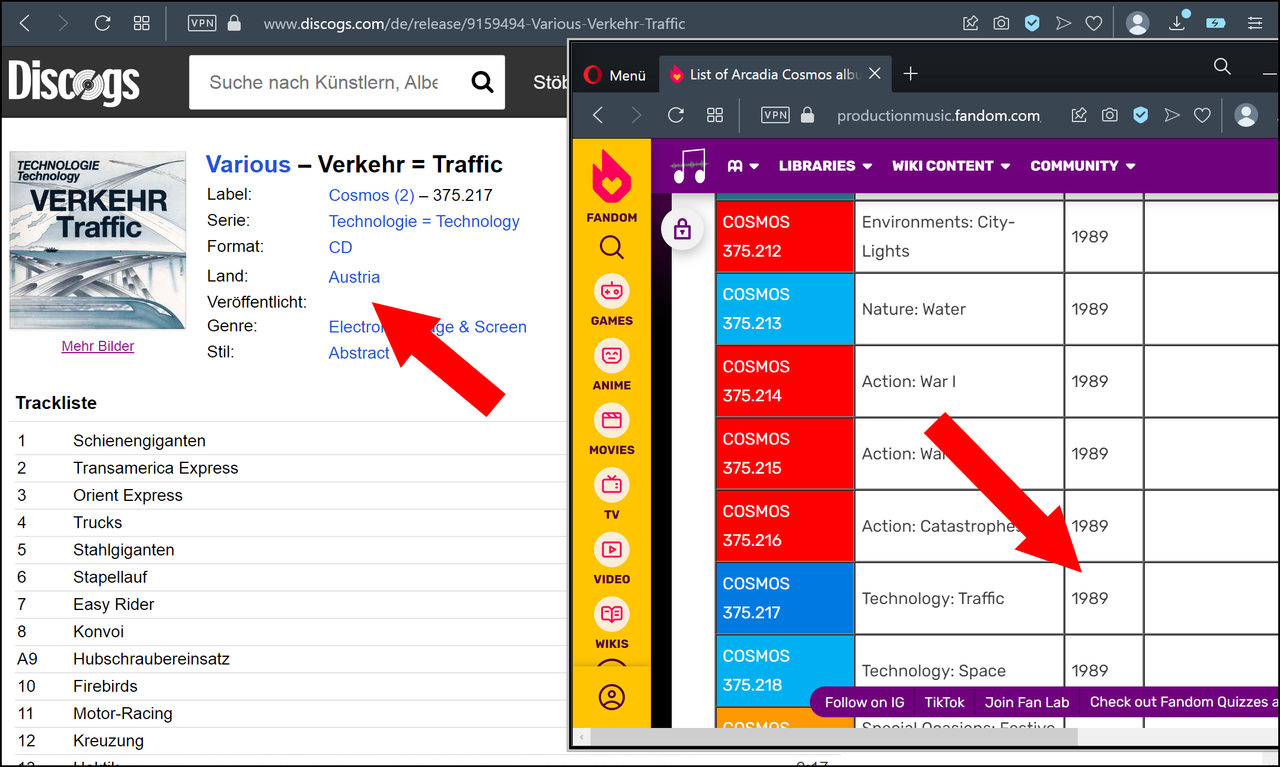
It also is helpful to get a Discogs account in order to access the "unprocessed entry" list. Sometimes your album does not show up but is waiting completion. I fetched some cover art from these "not ready to yet show officially" entries that were stuck in limbo 8 months+.
If you want cover art and the Discogs ones are horrible (bad scans, wrong colours), you can try to look them up on spotify. Spotify has many KPM artworks in 600x600 available. You achieve this by entering your track, interpret and then Spotify into Google and you might find the artwork in high quality. This works for KPM, too, as they release their stuff on Spotify.
 This cover art from this KOKA albumb is on universalpmp only in 300x300. Here we have the perfect image via Spotify.
This cover art from this KOKA albumb is on universalpmp only in 300x300. Here we have the perfect image via Spotify.Sometimes, you can find the artwork even better on the internet, so don't be afraid of literally just google them. Be aware of re-issued covers though, like Braking Glass from the Cavendish label.
Left: The new covert from SONOTON. Right: The actual cover. So don't trust what the labels show you and hit up Discogs or the internet first.
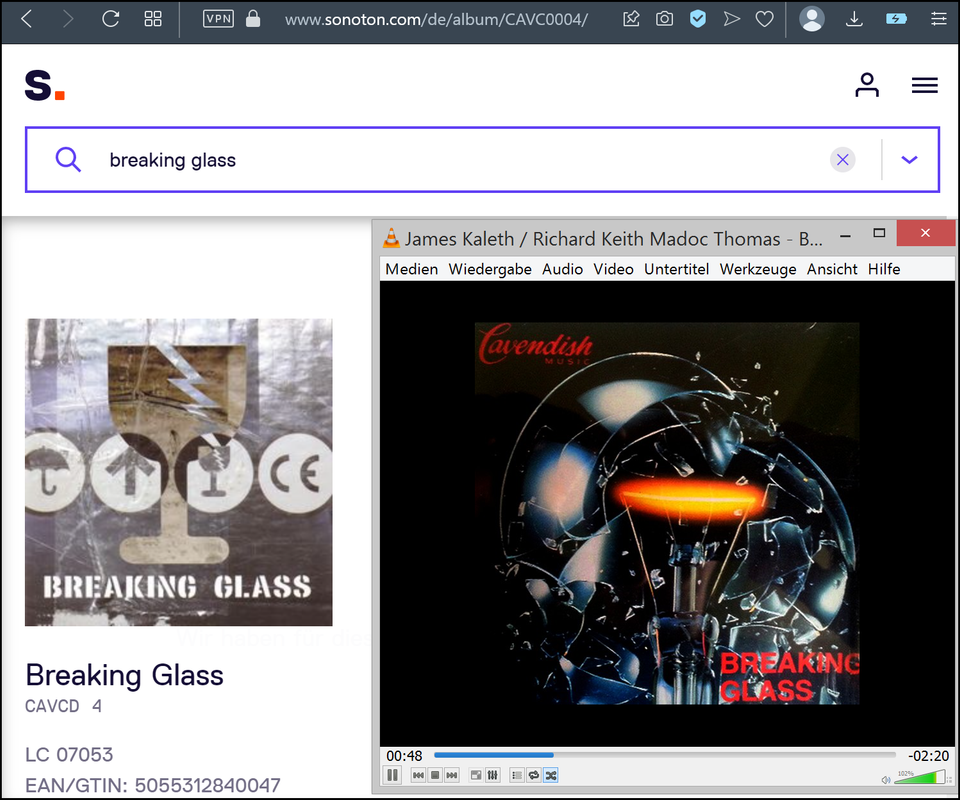 Rubbish re-issued vs the actual art when it was released.
Rubbish re-issued vs the actual art when it was released.====
So, to finish things up for now regarding MP3/digital collection:
1) Collect music, even if it does not win records in audio quality. Now you have a base to start off with. You can collect music from the big player's websites and even iTunes (Breaking Glass for example is on iTunes for purchase, that would be 256 kbit/s AAC).
The big players are:
NICHION SOUND LIBRARY.
Then:
UNIPMP (Universal Production Music)
KPM
APM
SONOTON
DEWOLFE
BMG PRODUCTION MUSIC
EDIT: WARNER CHAPPEL ("Carlin Library" is in there, one of my favourites!)
These websites have so many sublabels that you can establish your collection. Some are cross-distributed (e.g. BRUTON or CAVENDISH can be found on these or KOKA is on UNIPMP and NICHION). Step ONE is ALWAYS the NICHION SOUND LIBRARY. Why? Because they have the better MP3s by default.
2) Download tracks. If you don't want to use jDownloader for bulk downloads, you can grab the local file the players put onto your computer. Each time you play back a file, it ends up in the cache of your computer, basically a small, temporary memory. If you press PLAY on a demo, the scripts in the website call for the audio. And this where you can download them. Depending on what browser you use, you must open the "investigation" panel. If you are not so tech-savvy, don't get scared, it's actually simple.
We monitor the network now. Means your browser now lists each little file it receives from the servers and lists it up. Click on something, and dozens of files fly by: JPGs, scripts, fonts - and audio files! In order to get the audio files, you need to play it back and then look out for suspicious terms: MP3, media or just a big file size (1+ MByte). This is your MP3 file. Now you can open it in a new tab or download it straight. Here is a demo for an APM - let's use my first track I downloades as example. You found an album you like:
 "Oh hey, this sounds nice. I want these tracks" - You.
"Oh hey, this sounds nice. I want these tracks" - You.Now you open up the "console". Do not confuse that with "Source" or something. These terms differ with each browser. I use Firefox for easy explanation, but from Firefox to Opera to Edge - it looks similar. Some display this panel on the bottom, some display it at the right side. Now look for something called "Traffic", "Network Analysis" (like in my German Firefox) or similar terms. You see, the list is empty now as the logging starts now.
 The additional panel shows up now on the screen.
The additional panel shows up now on the screen.If you press now on a play button, the website "comes alive" - the scripts are working and tell the server to hand over the audio file so it can be played in Firefox. Now either look for your audio. As said before, it's usually the biggest transferred file, the MIME type ("media") or a very obvious file name:
 There you are - burried in lots of "service files" needed for the website to work. No point in hiding!
There you are - burried in lots of "service files" needed for the website to work. No point in hiding!Now you can select that file, "Open In New Tab" (or download directly) and - voilá, the track is yours!
Sometimes, I think it was SONOTON, won't give you MP3s. These are little chunks of an audio file, and they come in every couple of seconds. Instead of downloading the whole file at once, these chunks help to save server usage by just download what you really listen to right now. If you have this "phenomena", just make out what file chunks (like 64 KByte files) come in every couple of seconds and "Open In New Tab" them. These chunks will be put together automatically into a downloadable file then.
3) Tag your files. Get Cover art. I use a programm called TAG SCANNER for doing so. Maybe you want to clean up your files, too, as some come with useless information such as "Encoded by" and such.
4) Check this forum for quality updates, FLAC rips or missing, yet unreleased albums.
Obviously, you should come here. But you asked on "How to START" a collection, and this is a good first step.